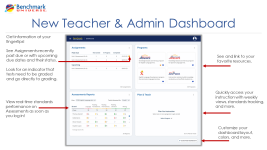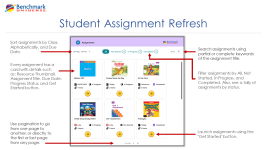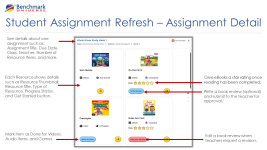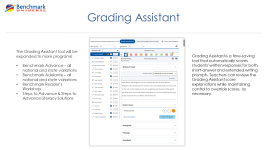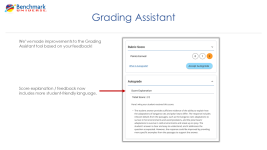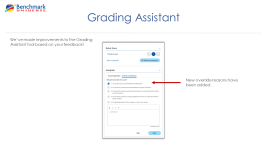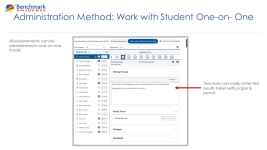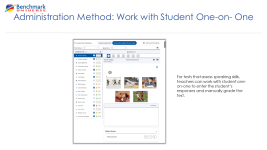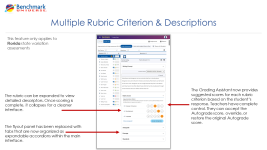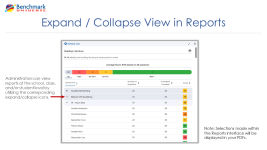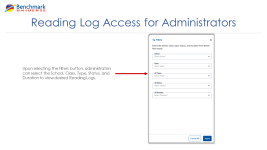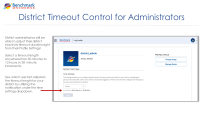Back-to-School 2025-26 Resources
Enjoy your well-deserved summer break! While you recharge, we will be hard at work developing new features to streamline your classroom experience when school resumes.
Coming Soon: Exciting new tools and enhancements for the upcoming academic year. Check our website throughout the summer for the latest updates and previews.
Unmatched Support at Your Fingertips: Prepare for a successful return to school with our comprehensive Back-to-School resource hub. Access live webinar registrations, informative blogs, educational podcasts, and helpful articles – all designed to support your teaching journey. Note: You’ll be redirected to www.benchmarkeducation.com.
Sign In Page
|
Sign In Page Redesign |
|
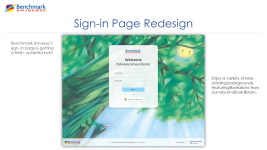
|
Teacher & Admin Dashboards
Assignments
eAssessments
eAssessments Reports
|
Program Filter |
|
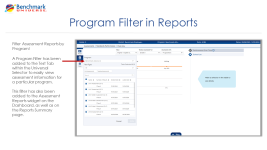
|
|
Expand & Collapse Feature |
|
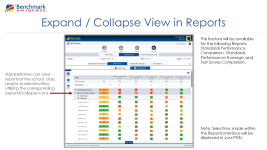
|
|
Test Scores Summary Report |
|
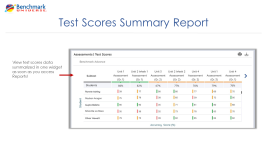
|
|
Track Audio Usage |
|

|
Reading Log
|
|
|

|
Session Timeout Length
|
|
|